Contract Testing
Contract testing is a methodology for ensuring that two separate systems (such as two microservices) are compatible with one other. It captures the interactions that are exchanged between each service, storing them in a contract, which can then be used to verify that both parties adhere to it.
Terminology
- Consumer - An application that makes use of the functionality or data from another application to do its job.
- Provider - An application (often called a service) that provides functionality or data for other applications to use, often via an API.
- Interaction - An individual message that combines a request sent by the consumer & minimal expected response replied by the provider.
- Minimal Expected Response - It describes the parts of the response the consumer wants the provider to return.
Workflow
Different tools follow different patterns for contract testing. Pact and Spring Cloud Contracts are examples of Consumer-Driven Contract Testing pattern.
PactumJS follows a different approach for contract testing. It is a mix of consumer-driven & provider-driven contract testing or simply call it as bi-directional contract testing framework. It converts all our existing unit tests or component tests that are written using this library into contract tests.
Contract Testing with pactum has two steps
- Publish Actual Behavior (By Provider) -
flow() - Publish Assumed Behavior (From Consumer) -
interaction
Once we publish the actual & assumed behavior to PactumJS Flow Server and it will compare these behaviors to produce compatibility results.
PactumJS Flow Server
Before starting with contract testing, we need to set up the pactumjs-flow-server to save the assumed & actual behavior in a centralized location. Find official docker image of pactumjs-flow-server at https://hub.docker.com/r/pactumjs/flows. Follow the instructions to set it up.
Open your browser & navigate to http://localhost:8080. You should be able to find the below page.
By default three users are created - admin, viewer and scanner. Passwords are same as usernames.
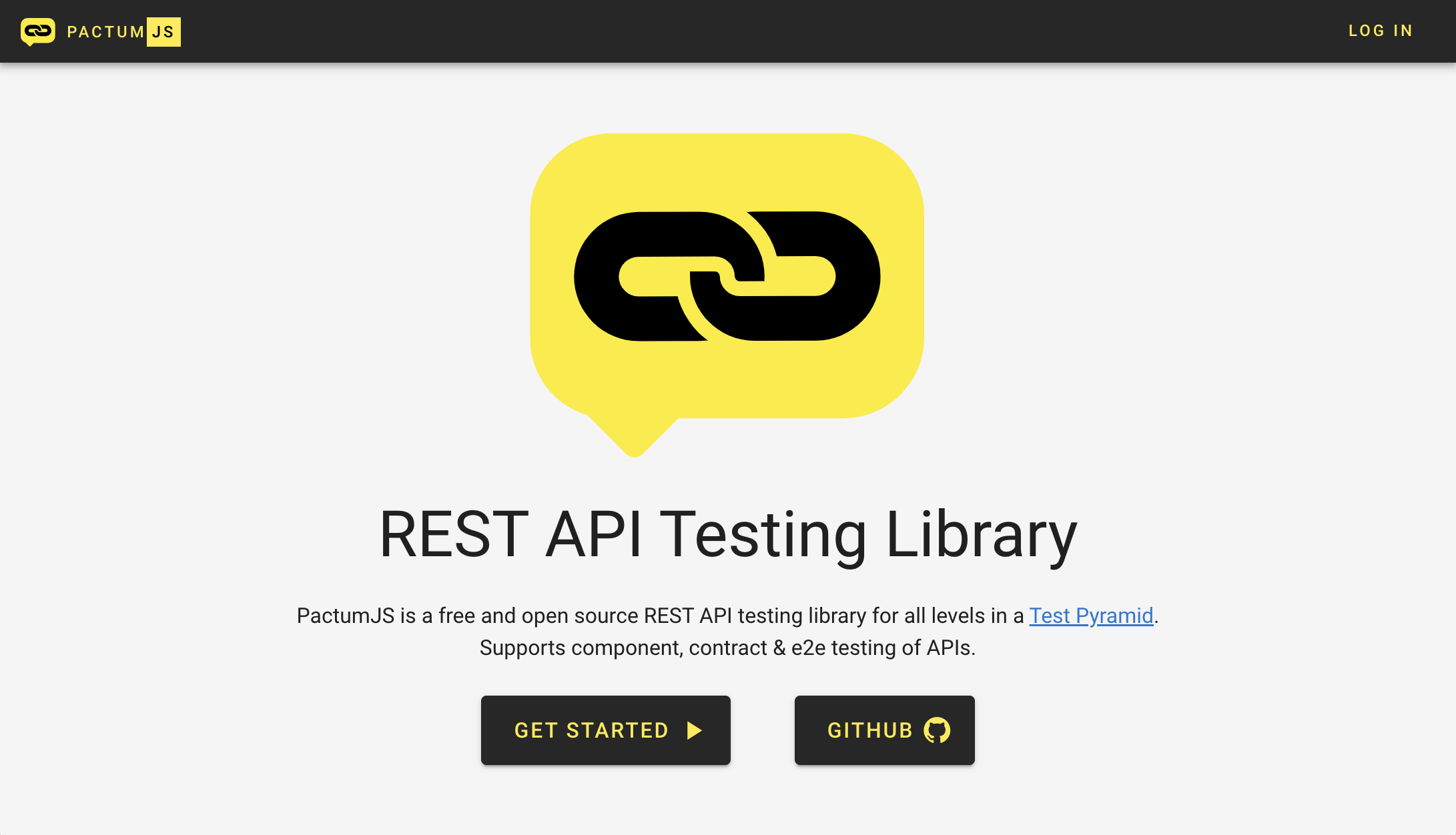
Publish Actual Behavior
Actual behavior is recorded during component tests that are executed in providers pipeline. Each actual behavior is recorded as a flow. All these flows are published to pactumjs-flow-server using pactum-flow-plugin.
- Convert an existing component test to contract test, use
flow()in the place ofspec(). - Provide a unique name for each flow.
- Add pactum-flow-plugin reporter.
const { reporter, flow } = require('pactum');
const pf = require('pactum-flow-plugin');
function addFlowReporter() {
pf.config.url = 'http://localhost:8080'; // pactum flow server url
pf.config.projectId = 'team2_inventory-service';
pf.config.projectName = '[TEAM2] Inventory-Service';
pf.config.version = '1.0.18';
pf.config.username = 'scanner';
pf.config.password = 'scanner';
reporter.add(pf.reporter);
}
// global before
before(async () => {
addFlowReporter();
});
// global after
after(async () => {
await reporter.end();
});
it('get a product in-stock from inventory-service', async () => {
await flow('get a product in-stock')
.get('/api/inventory-service/products')
.withQueryParams('product', 'iPhone')
.expectJson({
"InStock": true
})
.expectStatus(200);
});
Once you run the tests, actual behavior is published to pactumjs-flow-server.
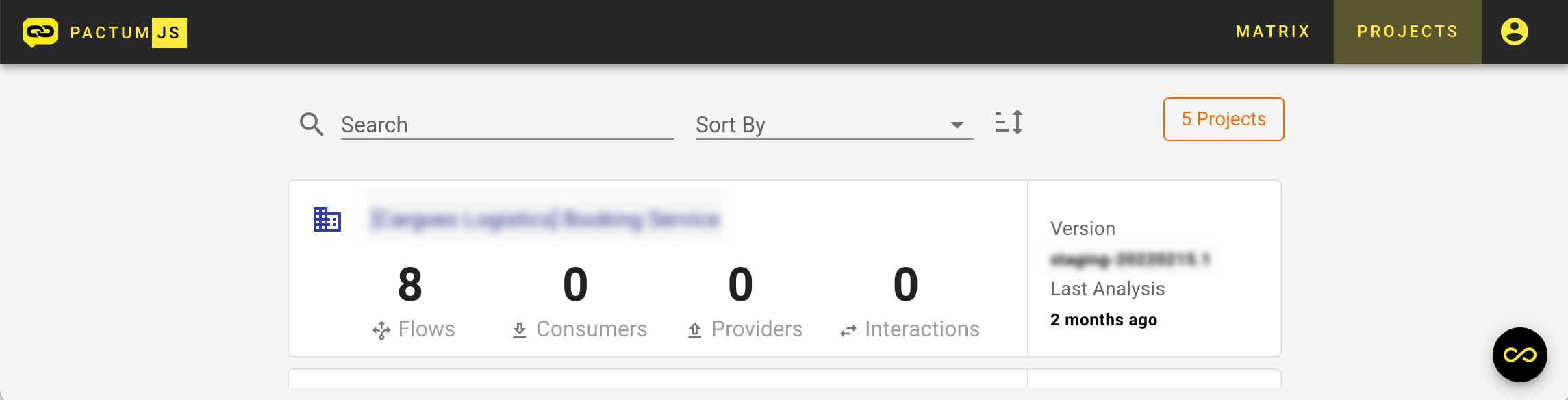
Click on the project to see more details about it.
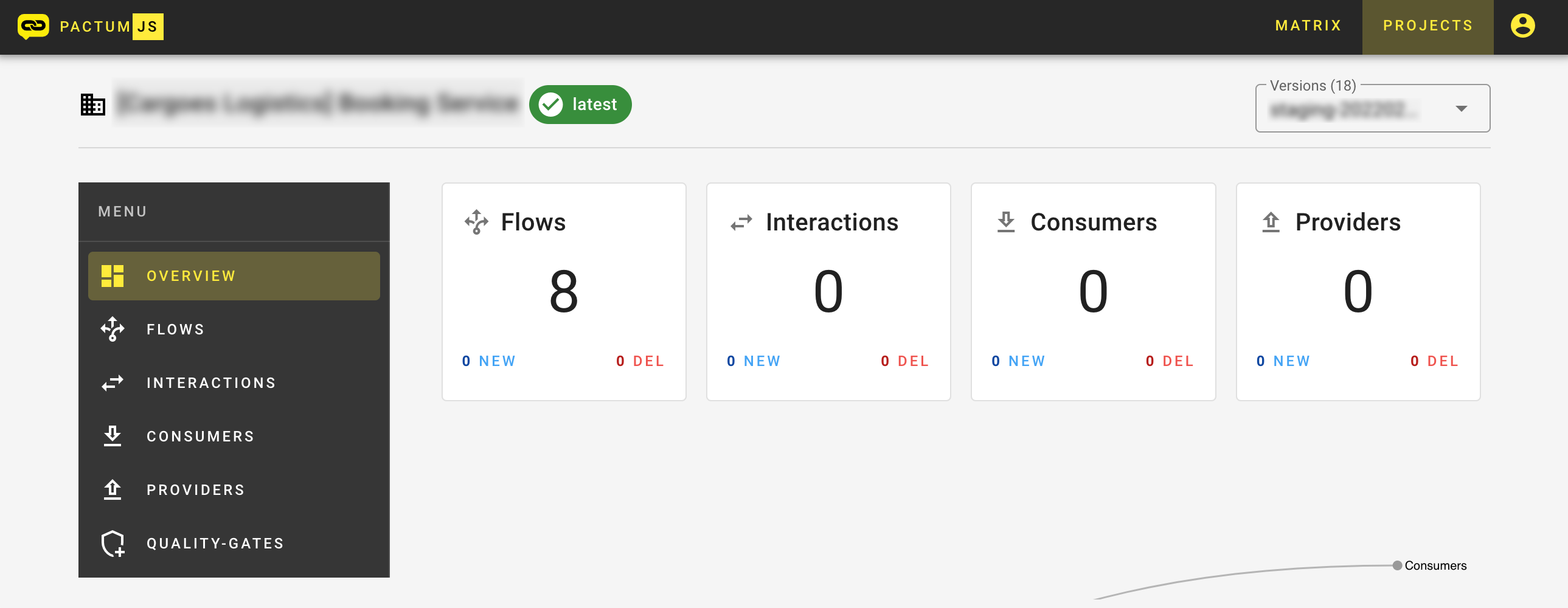
Assumed Behavior
Assumed behavior is recorded during unit tests or component tests that are executed in consumers pipeline. Each assumed behavior is recorded as an interaction. All these interactions are published to PactumJS Flow Server using pactum-flow-plugin.
- Use interactions in your component tests or unit tests.
- Specify the provider id & flow name in the interactions.
- Add pactum-flow-plugin reporter.
Tests for order-service which depends upon inventory-service to accept orders.
const { reporter, flow, mock, handler } = require('pactum');
const pf = require('pactum-flow-plugin');
function addFlowReporter() {
pf.config.url = 'http://localhost:8080'; // pactum flow server url
pf.config.projectId = 'team1_order-service';
pf.config.projectName = '[TEAM1] Order-Service';
pf.config.version = '2.1.16';
pf.config.username = 'scanner';
pf.config.password = 'scanner';
reporter.add(pf.reporter);
}
// global before
before(async () => {
addFlowReporter();
await mock.start(4000);
});
// global after
after(async () => {
await mock.stop();
await reporter.end();
});
handler.addInteractionHandler('get a product in-stock from inventory-service', () => {
return {
provider: 'team2_inventory-service', // same as provider project
flow: 'get a product in-stock', // same as provider flow name
request: {
method: 'GET',
path: '/api/inventory-service/products',
queryParams: {
product: 'iPhone'
}
},
response: {
status: 200,
body: {
"InStock": true
}
}
}
});
it('post an orders to order-service', async () => {
await flow('post an order')
.useInteraction('get a product in-stock from inventory-service')
.post('/api/order-service/orders')
.withJson({
'product': 'iPhone',
'quantity': 1
})
.expectStatus(200);
});
Once you run the tests, assumed behavior is published to pactumjs-flow-server. Click on the INTERACTIONS.
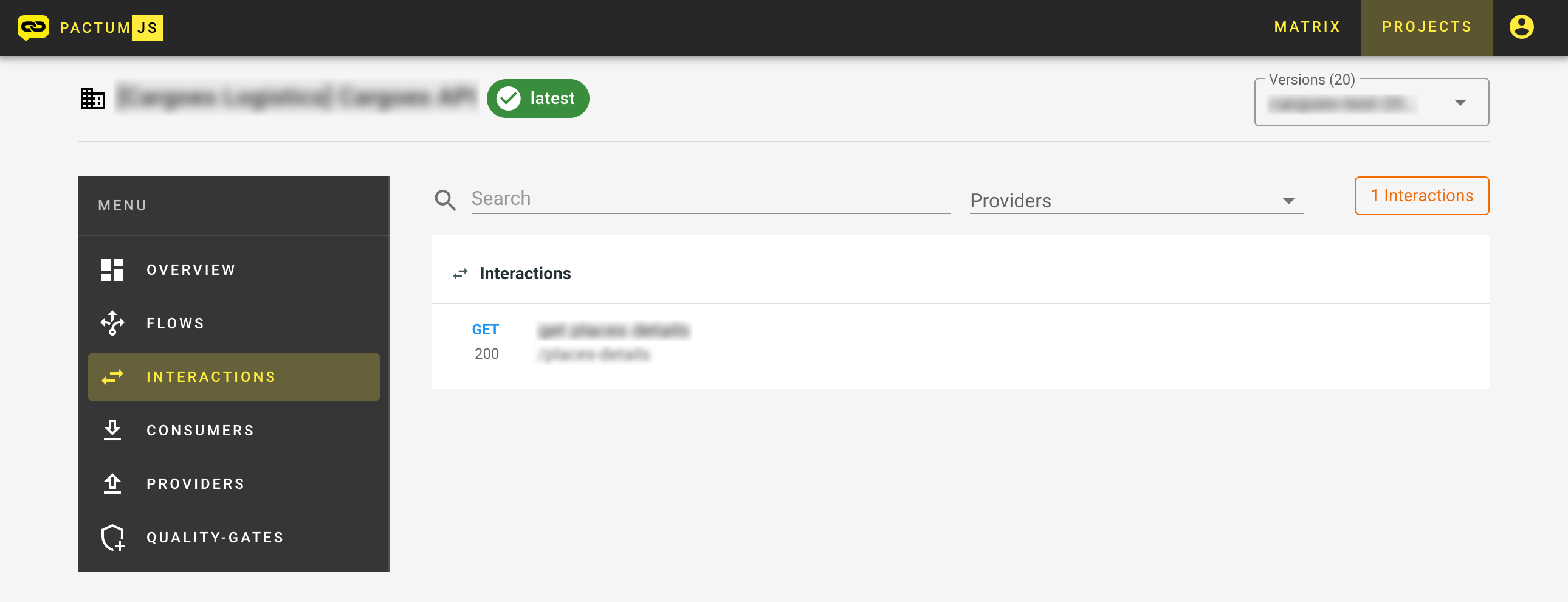
Click on the required interaction to compare the actual behavior and assumed behavior.
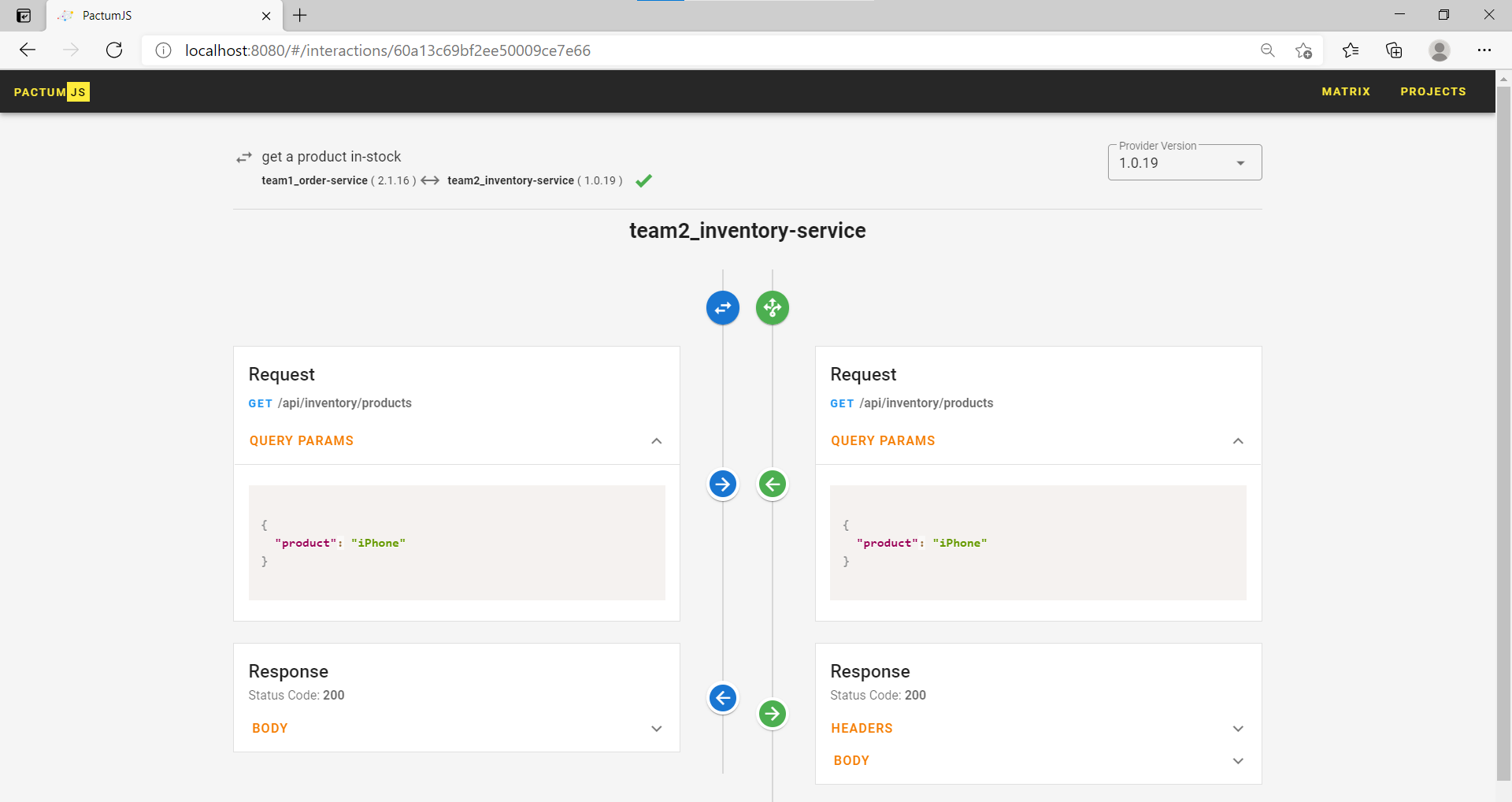
Compatibility Matrix
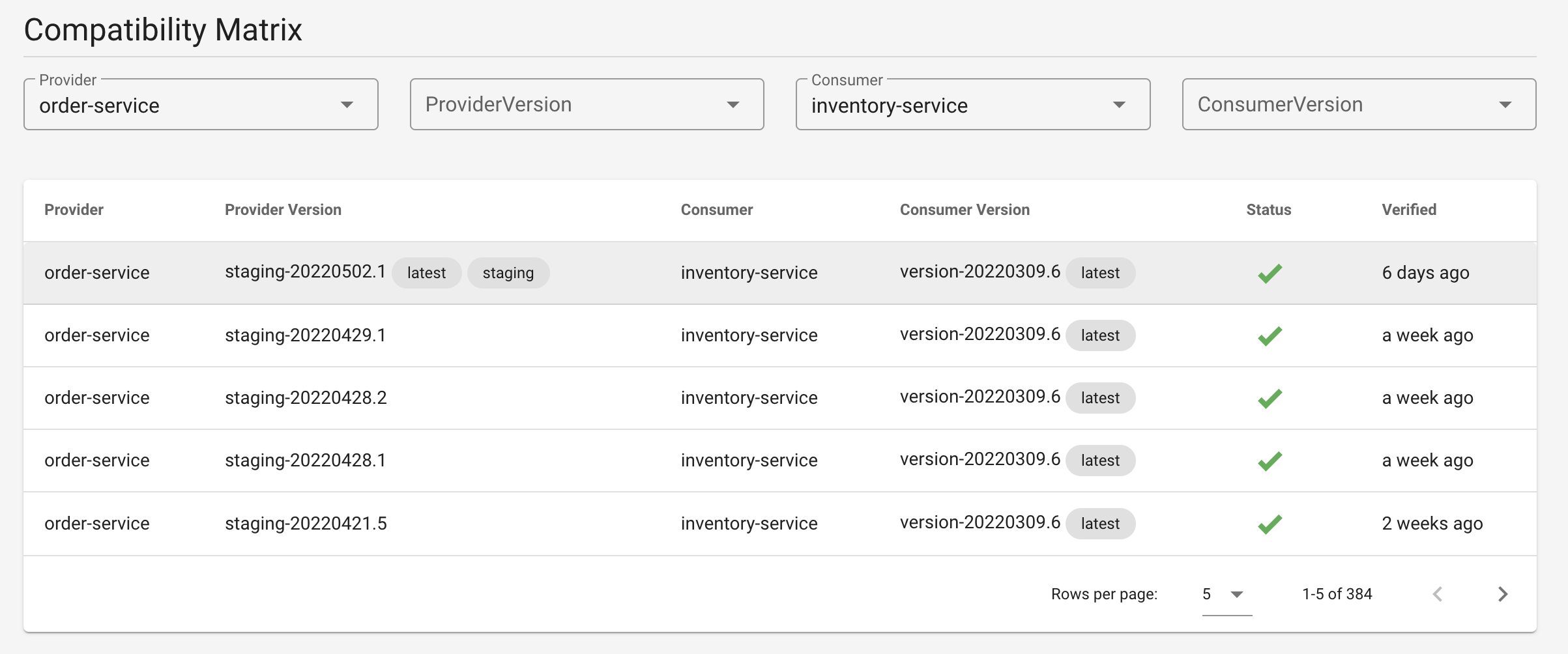
Network Page
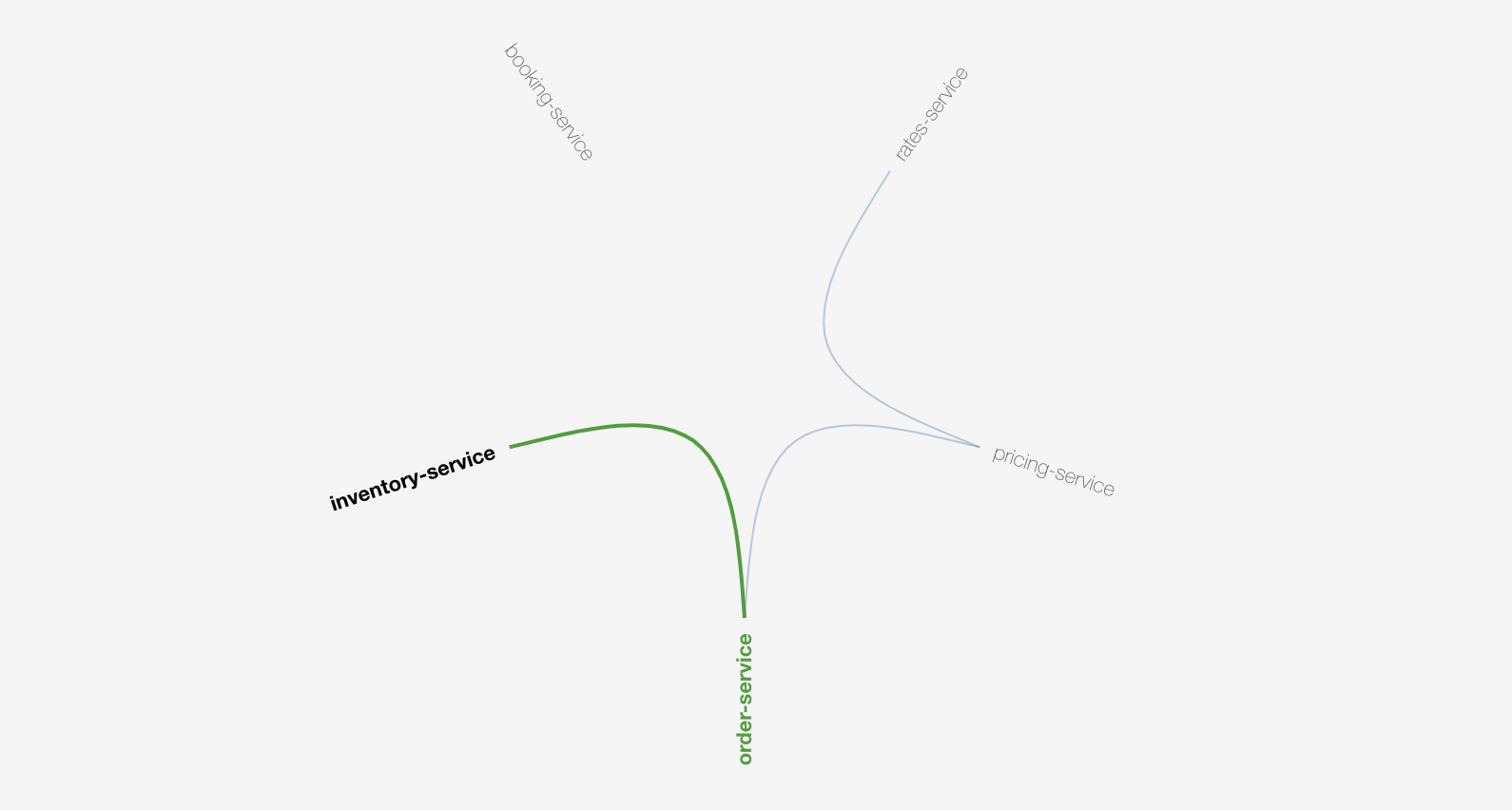
API
To access the backend API (swagger page), navigate to http://localhost:8080/api/flow/v1/. It has APIs for managing
- Projects
- Environments
- Quality Gates
- Compatibility Results
WARNING
Contract Testing is still in beta phase.
